Projectors have become important in various sectors, from education to home theaters, meeting rooms, and more. However, a projector screen not working has become one of the most common problems. If your projector screen is not working, you should first check your projector and the laptop. The most common cause of projector display issues is a faulty connection.
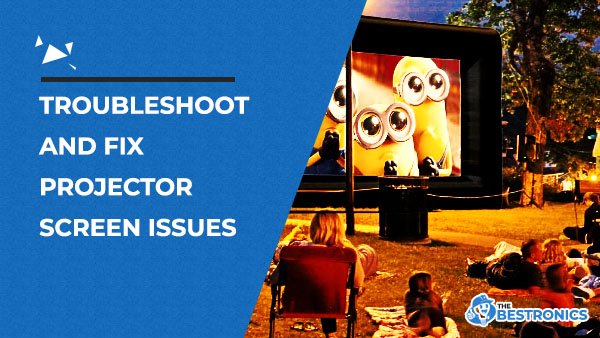
Ensure you are using the right adapter when connecting both of these devices.
A Comprehensive Guide to Understanding Why Your Projector Screen Isn’t Working and How to Repair It
However, suppose your connection is correct but your projector does not display full screen or the projector screen does not retract. In that case, you must learn about other factors causing projector display problems.
Why isn’t my projector screen working?
Let’s take a look at the most common causes of projector screen failure. These include:
- Wrong display mode
- Broken projector lamp
- Improper connection
- Operating system settings
- No signals from the projector
- Incorrect resolution

NOZZCO Inflatable Projector Screen
It is a 22 Ft screen that you can easily take outdoors or set inside your home for a great experience. Premium material and lightweight construction make it a perfect addition to your home theater.
Best Ways To Fix Projector Display Problems
Here are the key fixes to consider if your projector display is not working properly.
So, here we go:
Fix The Display Mode Problem
When connecting your projector with your laptop, consider changing the display mode of your laptop. Besides that, this practice will help make your activities and documents appear on the projector’s screen. Check the documentation of your computer. It will help you find the accurate function key to activate certain display modes.
Align Projector And Computer Resolution
Is your projector not displaying full screen? It is a common problem that most newbies face. You may see your projector screen not fitting on top or bottom. You should align the projector and PC’s resolution to fix this problem.
Change The Operating System’s Settings To Fix The Projector Screen Not Working Problem
Another solution is to check whether you have configured your operating system to use a second screen or display. Follow the steps enlisted below to find out the OS configuration:
- Go to your Control Panel.
- Click on Display in System or Windows Preferences to access display settings.
You may have to move the video application if you have to connect two monitors to your system. You must ensure to configure the projector to display according to the projector before attaching any other monitor to your projector.
Replace The Projector’s Bulb
Digital projectors use heat to produce display images. If your projector is not displaying full screen, then there is a problem with its bulb. In that case, you need to hire a specialist to replace your projector’s bulb. Moreover, you should also prefer looking for an indicator light with an appropriate label among the projector’s controls.
This practice will help you to look for an out-of-service or near-repair requiring lamp.
Check For The Standby Mode Of Your Projector.
If your projector isn’t displaying content, it may be on standby mode. Press the standby mode button available on your projector to wake that up.
However, if you are still determining where your projector’s standby mode button is available. Simply see the projector’s handbook for more information. The location of this button depends upon the model and brand of your projector.
Overall, these are some of the easiest and most effective ways to fix a projector screen not working problem.
Projector Screen Not Working – FAQs
Q. Why Projector Screen Is Not Working With HDMI?
Ans. There might be some kind of issue with the HDMI wire or ports. Therefore, et them fixed and hopefully, the display will work.
Q. Should I Make My Own Projector Screen?
Ans. Yes, you can use white paint or a sheet. However, the quality of an image may not be great.
Q. How Often Should I Change My Projector Screen?
Ans. There is no need to change the projector screen often. However, if you notice that your screen is creating issues and not working properly you can consider changing it.
