No matter how carefully you use your projector, its lens will get dirty with dirt particles suspended in the air. So, knowing how to clean the projector lens is essential. It may seem simple, but there are many things to refrain from. Such things can leave permanent damage to your project. That will ruin the image quality, so you must keep your projector’s lens clean.
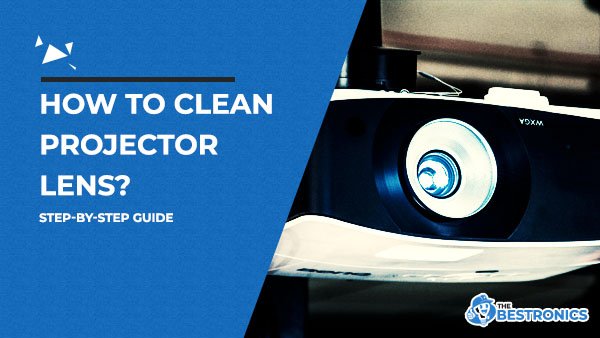
Step-by-step Guide: How to Clean Projector Lens
Here is our complete guide on how to clean the projector lenses from the outside.
1. Turn off the projector
You will begin by turning off the projector and letting it cool for at least 20 minutes. It will help you safely clean the lens.
2. Clean with compressed air
Take a can of compressed air and, keeping it around 3 inches away from the lens, blow air on the lens. If you open the projector and make its lens accessible, you can also clean the dust inside the projector lens. While you use compressed air, keep the can upright.
Also, spray in short bursts to prevent the glass from damaging while cleaning. Now you know how to clean the projector lens inside. Using this method. You may also use this method how to clean the projector filter.
3. Brush with a lens brush
Now you need to move to the projector lens cleaning kit that has special brushes made for the projector lens. Lightly dust the lens with that brush to prevent any smudge on the projector lens.
4. Clean the lens with a circular motion using a cloth
Lastly, you need to clean with a piece of fabric, and for this, you may use the following:
- A disposable projector lens cleaning paper
- Reusable ultra-fine microfiber towel for projector lens
Lightly clean in a circular motion, and you will be done with the cleaning.
The Do’s and Don’ts of Cleaning Projector Lens
While working on how to clean the projector lens BenQ, you can make several mistakes. So, ensure to follow these do’s and don’ts for the best results and maximum safety.
Do’s
- Start wiping the lens from the middle in a circular motion. It helps get everything off the lens.
- Learn how to clean the Epson projector lens by practicing on something else. It helps to know the right moves and trains muscle memory.
- Always wear gloves while cleaning the lens and prevent leaving fingerprints and smudges on them.
Don’ts
- Never use any random brush on your lens
- Don’t blow on the lens with your mouth or any other thing except canned air.
- Never use any random cloth on the lens, no matter how soft it is
How often is it good enough to clean your projector lens?
Once you clean the lens of your projector, you will find it dirty every time you see it next. However, too much cleaning is not good, as every time you clean the lens, you increase the chances of damaging it. Remember, no matter how small it is, that will be permanent if you scuff or scratch the lens. Every time you watch something, that damage will affect the video quality.
So, the good routine for cleaning your lens will be only when it is dirty enough that you notice a difference in the video quality. With a few dust particles, a simple blow from the air can do the job.
Do you notice a significant drop in the video quality, and the blow from the air can does not do any benefit? Well, now is a good time to give your projector lens a deep clean. If your projector comes with an air filter, it is good to dust it off once a month. It prevents overheating and keeps the project good for a long time.
Conclusion
You must know how to clean the projector lens, but most importantly, you must keep dust away from your projector. The cap must stay on the lens whenever the projector is not in use. If your projector is not attached fixed, you can also pack it back for additional protection. However, it is only a good idea for those who only use their projector every once in a while.
Related: Lifespan of projector lamp
