Cricut sublimation printing has evolved from how people used to do DIY creations at home. Sublimation for Cricut is an affordable and effortless solution to use. Cricut sublimation printers have become the actual game changer in the industry. Before these, it has never been easier and more efficient to cut different types of materials with this precision.
A Comprehensive Guide On How To Do Sublimation With Cricut
Above all, the creative freedom you can enjoy with Cricut sublimation is unmatched. You can use this solution to cut your favorite designs, patterns, and materials to knock out any DIY project in the best possible way.
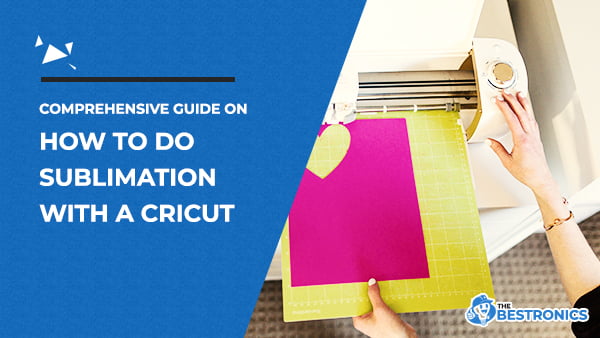
However, if you are new to this practice, you certainly want to learn how to do sublimation with Cricut. Therefore, here we have discussed a step-by-step process for you to consider.
So, here we go:
Tools You Need To Do Sublimation With Cricut
Things you need for sublimation with Cricut include:
- Cricut Sublimation Printer
These are special printers that are designed for sublimation. These printers are affordable and easy to use. Moreover, these can ensure higher precision.
- Heat Press
This is the best solution regarding how to make sublimation transfers. If you are new to buying a heat press, choosing the plate-type heat press is your best solution.
- Cricut Sublimation Paper
Using Cricut sublimation paper is a better choice. Because it can help you to get good Cricut sublimation printing results.
- Heat Resistant Tape
This item can help you hold your DIY Cricut sublimation printing project on butcher paper to keep it from sliding.
- Butcher Paper
Butcher paper is another important thing to have for sublimation for Cricut. This is vital to sandwich your printing project between your heat press plate.
- Tweezer
Keeping the tweezers in hand is important. This is to lift the printed paper as the paper will be very hot and difficult to pick up by hand.
- Wrapping Paper Cutter
A wrapping cutter helps cut big butcher paper rolls.
Besides that, you need the object you want to print, which can be anything, a t-shirt or something else.
Instructions On How To Do Sublimation With Cricut:
Doing sublimation in Cricut is easier than you think. You must follow the steps we have enlisted below to complete sublimation for Cricut.
So, here are the key steps to follow here:
- Firstly, you must load the sublimation design you want to print in the circuit and resize it.
- Cut the size of your print to around 9.25 by 6.75. Then create a duplicate of your image only.
- Change your print setting to no fill. This practice will change it to a cut line. Also, change your color to white. Select the color and size of your text if you have any preferences.
- Click on Make it.
- Now start following the prompts on your screen. Then send this image to your printer. You can utilize the print dialogue box here to switch it to the best print.
- Once your image is printed, load your machine with a light grip mat. When the material is loaded into your machine, you have to choose copy paper and cut your vinyl pieces.
- By using a heat press, you have to press all vinyl pieces. Don’t forget the white for sublimation for up to 60 seconds.
- Now you need to remove your sublimation transfer sheets at this moment to discard them.
- Tape your sublimation design using heat tape and line up the edges and corners to match.
- Place the heat press on your design’s top. Most importantly, applying any additional pressure to the press is unnecessary.
- Remove the press when it starts to beep. Then use tweezers to remove the sublimation paper carefully.
The process of how to do sublimation with a Cricut is completed here. Now you are all set to put a new T-shirt on.
